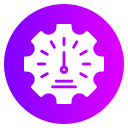Boundaries That Protect Your Focus
Write simple phrases for common interruptions: I’m in a focus block until 11; I’ll reply then. At work, add availability notes to your status. At home, explain why deep work benefits everyone. Scripts reduce friction and guilt. Try one this week and tell us how it landed—what wording felt most natural?
Boundaries That Protect Your Focus
A visual cue—a door hanger, lamp color, or headphones—signals focus mode. Pair it with calendar blocks so colleagues know when to ping. I use a green desk light for meetings and amber for deep work; the household learned the colors quickly. Post your cue system to inspire someone else’s boundary upgrade.